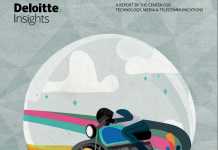InsightaaS: We generally focus on articles in Across the Net, but wanted to bring you the following piece that arrived via email. It is attributed to Vadim Vladmirsky, CEO of Nerdio. Though it has a clear bias towards ITaaS, the questions raised in the post echo some of the discussions that we’ve had in TCBC sessions, and are important considerations for firms evaluating their IT service delivery options.
InsightaaS: We generally focus on articles in Across the Net, but wanted to bring you the following piece that arrived via email. It is attributed to Vadim Vladmirsky, CEO of Nerdio. Though it has a clear bias towards ITaaS, the questions raised in the post echo some of the discussions that we’ve had in TCBC sessions, and are important considerations for firms evaluating their IT service delivery options.
What types of software are best deployed via a service model, and which belong on-premises?
When implementing enterprise software, the question of SaaS versus on-premises is a fundamental one. The decision usually depends on the relative importance of cost, performance, security, control and data ownership.
- Cost
SaaS options typically have a very low barrier to entry. They don’t require hardware infrastructures to be set up, software to be installed and configured, or ongoing updates to be installed, tested and deployed to users. It’s typical for a small SaaS deployment to be very cost effective. However, with some subscriptions, the cost efficiency equation may change with scale. Per-user costs are variable and a large number of users can mean that the 3-year total cost of ownership of a SaaS version may be much greater than an on-premises alternative.
On the other hand, on-premises software requires upfront expenses both in terms of infrastructure and IT staff’s time to deploy. However, with large numbers of users, the TCO may favor the on-premises model. For proper analysis, one should look at the cost of system maintenance, both hardware and/or software and staff time, when evaluating the TCO of on-premises versus SaaS options.
- Performance
Performance considerations will depend on the architecture of the application itself. For example, a browser-based UI will probably have the same performance, whether it’s provided as a subscription by the vendor or installed and accessed locally. With client-server or legacy applications, the location of the data relative to where the client app is running could mean significant differences in performance. Data hosted in the cloud with a locally installed application tend to perform worse than when the data and application are on the same network. An ERP system, as an example, will work faster if the client portion that’s installed on the desktop is accessing a database which is on the same local network as opposed to via the internet.
Many subscription services of client-server apps use remote desktop services-type technologies to overcome this challenge. With RDS (or Citrix or other similar services), the application is installed on a server that’s on the same network as the data, making access to the data as fast as if it were local. The downside of such a model is that integration with other locally installed programs becomes a challenge. For instance, it may not be possible to export data from an RDS-hosted ERP to a locally installed Excel program.
- Security
There is a common belief that having data stored in the cloud (i.e. SaaS) is less secure than on-premises. This is no longer the case. SaaS providers have dedicated teams of security experts who carefully monitor and respond to any threats, whereas locally housed applications don’t benefit from such up-to-date security knowledge. Nevertheless, a local instance of an application is not subject to the concern of a hacker compromising another company’s data, and at the same time, gaining access to your instance.
- Control and Data Ownership
SaaS is typically a multi-tenant environment in which the same set of servers and databases are used to host multiple customers. The benefits of such a setup is the fact that any improvements to one means improvements to all. But there are also additional risks. Often, upgrades of an application impose learning curves on the users and sometimes even break integrations with other systems. Also, being in a multi-tenant environment does not provide much flexibility when things change nor how they change. If a change needs to be made to one, it must be made for all.
With on-premises deployment, there is much more flexibility and control over the system. If you don’t want to upgrade to the latest version until someone else has worked out all of the bugs, you don’t have to.
- New Available Model
Given the many tradeoffs in the traditional SaaS versus on-premises decision, a computing model has emerged called IT-as-a-Service, or ITaaS. In this model, every organization gets a private cloud deployment of all its IT systems. These systems can be either browser-based or client-server, and they will all run happily alongside one another in the private cloud environment. With ITaaS, customers get all of the cost and security benefits of SaaS without sacrificing any performance or control. This is accomplished by using desktop virtualization technologies which move all desktop-side applications to a private cloud environment that reside with the application servers and data. Traditional client-server applications work the same way as they do on-premises, but the server resources running the apps, data and desktops are provided as a subscription.